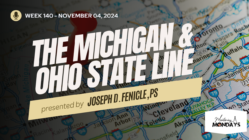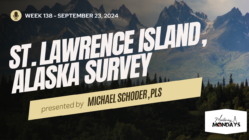Kai Duebbert presents on Kompass BMS, a cutting-edge Project Management software for Surveyors.
Zoom AI Summary:
| Summary | |
| Compass BMS Software Challenges and Mentoring Program | |
| Trent and Kai had a discussion about Compass BMS, a company that Kai founded and where they serves as CEO. They talked about the challenges the company faced in finding efficient software to manage their business, leading Kai to create their own system. In 2020, Compass BMS became an independent company. Trent also mentioned a mentoring program they have been conducting for the past few years, which focuses on business and safety topics. Towards the end of the meeting, Trent expressed their intention to review project management software options, including Compass, with the team. | |
| Compass: Streamlining Company Growth | |
| Kai discussed the challenges of managing company growth, emphasizing the inefficiencies often encountered, such as time-consuming tasks like filling out time sheets or copying data between different systems. They introduced a system called “Compass”, which they claimed could help organize tasks and eliminate unnecessary waste. Kai also shared their plans to give a brief presentation about the system, followed by a demonstration. Towards the end of the meeting, they discussed the integration of their product with accounting software, emphasizing that this would make finance managers or accountants happy as it would provide them with necessary data. | |
| System Feedback and Client Base Discussion | |
| Kai discussed the feedback on their system, highlighting its simplicity but noting the need for interface improvements and potential training for project managers. He emphasized the company’s industry-specific approach and global client base, with clients in various parts of the world. Kai also discussed the challenges and fascination of witnessing companies’ growth in their specific sector. They noted the importance of system compatibility and the challenges of fitting workflows into a project management focus. Kai also discussed the onboarding process, which they said usually takes between 4 to 6 weeks and depends on data quality and service years. They announced their intention to give a demo of Compass, emphasizing the importance of covering different areas and allowing for questions. However, the conversation was disjointed and lacked clear decisions or next steps. | |
| System Functionality and Client Preparedness | |
| Kai discussed the system’s functionality, focusing on navigation, search, and organization by sales operations, base functions, and finance space functions. They stressed the importance of staying on top of proposals and inquiries, recording submissions and expectations, and the surprise at times when potential clients were not as prepared. Kai also discussed various charts and their significance to business owners and managers, the order level, potential issues, and the importance of identifying top performers. They emphasized the company’s average success rate with proposals, the importance of on-time delivery in project management, and the functionality of a time sheet recording system. However, the conversation ended without a clear resolution or next steps being outlined. | |
| Color Impact, Dashboard, Time Off, Sales Functions, and Communication | |
| Kai and Trent had a detailed discussion about the impact of color similarities on a certain department and the effectiveness of a dashboard. They emphasized the importance of having all necessary data readily available, the advantages of a tool that allows easy visibility of the time off sheet, and the potential issues that can arise from displaying team member availability. They also touched on the sales functions, the importance of having journal information about clients and associated contacts, and the usefulness of seeing a general win rate for clients. Kai highlighted the functionality of leaving comments with the ability to tag other people and attach files. They also discussed the importance of using contacts and proposals, the process of proposals, and the potential usefulness of a map display system. Towards the end, they emphasized the importance of a certain functionality in communication with survey crews. | |
| Proposal Development and Scope Discussion | |
| Kai discussed a proposal in detail, highlighting its development, features, and potential uses. They emphasized the versatility of the product, its ability to be associated with multiple elements, and its potential application in Google Earth. Kai also discussed the functionality of a system that allows clients to upload data and the process of defining charges for a service. They emphasized the importance of having a clear description of what needs to be done, the resources required, and the typical procedures in their business. Kai also discussed the process of creating proposal items, the flexibility of using multiple documents, and the limitations of a word template. They suggested that the proposal pulls in all the necessary information and identifies who is for the client. Kai also brought up the topic of different scope items and their potential for further development. However, the meeting lacked a clear discussion or action items. | |
| Proposal, Project, and Operations Discussion | |
| Kai discussed a project proposal and its management process. They clarified that the proposal would be associated with the project and eventually evolve into a project itself. Kai and Trent also discussed the process of creating proposals, especially from a signature standpoint, confirming that it was on their roadmap. They also touched on the current method of signature pulling in the signature that the users uploaded. The meeting primarily consisted of Trent and Kai’s discussion, which was repeatedly interrupted due to a lack of clarity in Kai’s proposal writing. Towards the end, Trent mentioned that someone named K was in London, which is why the meeting was scheduled at 3 o’clock. Kai then suggested moving on to discuss the operations side. Kai discussed the projects list, emphasizing that the accepted proposals were active and had detailed information about the hours. They mentioned that the number of hours booked was available in the time sheets. They also touched upon the process of project delivery, quality checks, invoicing, and the functionality of a system that visually displays active projects. Lastly, they highlighted the visibility of which proposal items have been accepted or remain optional. | |
| Task Scheduling and Tracking Processes | |
| Kai discussed the importance of task scheduling and tracking, highlighting the role of the project manager and the utility of time sheets and invoices. They demonstrated the process of assigning time off and booking it in advance, as well as rescheduling people using a quick edit feature. Kai also touched upon the approval process for time sheets and the visibility provided by the finance tab. They introduced the concept of a schedule, which displays various tasks assigned to different individuals. Trent, present but not contributing significantly, confirmed the existence of a filter feature. The conversation also touched upon the process of managing active projects, the importance of assigning times to tasks, and the process of pre-filling time sheets with project and task details. | |
| Time Tracking Practices and Challenges | |
| Kai and Trent discussed the practice of time tracking in their respective companies. Trent mentioned the use of t-shirts and an app on their phone for time tracking. They also considered the use of an online tracking system and time sheet software. Kai emphasized the importance of having all necessary data for payroll and other related matters. The discussion also revolved around the challenges companies face in managing equipment and the importance of scheduling. Kai suggested the possibility of either tracking and dropping tasks, or putting them into the office. The conversation also touched on the usefulness of a total station in resolving site issues. Towards the end, the conversation shifted to inventory management, with Trent expressing their preference for traditional methods. However, there was also mention of a new digital method. | |
| Financial Aspects and Project Management | |
| Kai discussed the financial aspects of a project, focusing on the valuation derived from the project status evaluation. They also explained the process of invoicing a project, emphasizing its simplicity and the ability to easily pull in accepted proposal items. Kai further discussed the integration with an accounting system, specifically QuickBooks Online, and its ability to create projects and clients if they don’t already exist. They also touched upon the benefits of a system that simplifies the process of raising invoices, reducing the need for back-and-forth communication between departments. The meeting also covered topics such as time off and pay, employee qualifications and expiration dates, and the implementation of a dark mode feature. Towards the end of the meeting, Kai shared their contact details and offered to answer any questions or cover any topics not previously addressed. | |
| Compass: Easy-to-Use Business Process Management Software | |
| Kai explained that Compass is a business process management software designed for surveying companies. It covers a wide range of functions including proposal management, inquiry management, scheduling, HR functions, and finance management. Unlike many accounting softwares, Compass is easier to use and integrates with accounting software. Kai emphasized that Compass’s main focus is on making processes easy and efficient, rather than having every feature. The software is industry-specific, currently focused on the surveying sector, and has been in use for over 10 years. It has nearly 2,000 users, with nearly a thousand active users each week. | |
| Onboarding, Compass Demonstration, and Audience Demographics | |
| Kai emphasized the importance of easy onboarding for new customers and explained that it typically takes between 4 to 6 weeks, depending on the quality and quantity of data provided. They then announced their plan to demonstrate their system, Compass, which they described as a web-based cloud system that can be used on various devices. They also mentioned that Compass includes a global search function and encouraged questions throughout the demonstration. Trent, another participant, expressed a desire to know the audience’s demographics to better understand who was participating in the meeting. | |
| Demo System for Financial Data Access and Proposal Tracking | |
| Kai demonstrated a demo system that allows for the setup of permissions and access to financial data. They highlighted the key performance indicators, proposals to submit and chase, and the ability to monitor the status of proposals. Kai also showed how the system provides a snapshot of order levels and the performance of different departments and proposal writers. They emphasized the importance of the system in keeping track of proposals and in monitoring the success rate of proposals. | |
| Project Management System Functions | |
| Kai explained the functionalities of a project management system, focusing on operational performance indicators such as on-time delivery and billable hours. They highlighted the system’s ability to show which departments are struggling with on-time delivery and which departments have the most billable hours. Kai also mentioned the system’s ability to track time off requests, which appear on the dashboard for managers to approve. Trent expressed their appreciation for the system’s user-friendly interface and its ability to integrate all data. The conversation concluded with Kai preparing to move onto discussing the sales functions of the system. | |
| System Features and Proposal Management Demonstration | |
| Kai discussed the various features of their system, highlighting the ability to leave comments and tag other team members, the mapping functionality that uses Google Maps, and the proposal management system that tracks inquiries and proposals through different stages. They emphasized the importance of the map display feature for surveying and communication with survey crews, as well as the potential usefulness of the proposal management system for creating quotes. Kai also demonstrated the drawing function that allows users to mark out areas on the map. | |
| Product Tool’s Versatility and Streamlining Processes | |
| Kai discussed the versatility of a product or market-related tool that can be exported as Kml or Um files for use in Google Earth or other platforms. They highlighted the ability to upload data onto the tool, group items, and define charges. Kai also emphasized the system’s ability to save templates and generate proposal items with a word templating engine. They noted that the system aims to streamline processes and standardize proposal sending to clients. Lastly, Kai explained that a client could accept one or more proposal items after submission, not necessarily all. | |
| Project Proposal Management and Digital Signatures | |
| Kai explained the process of managing project proposals, which are initially unaccepted and travel with the project items. Trent inquired about the use of digital signatures, to which Kai confirmed it is on their roadmap, with signature mainly pulled in by the users uploaded image. Kai then transitioned to discussing the operation side of the project, which includes a list of accepted proposals, their hours used in time sheets, project phases, and the invoicing process. They also highlighted the use of a map display for visualization and to identify the nearest project. Kai further discussed the importance of recording the completion status of different proposal items, which is used for both the evaluation of the project and invoicing purposes. | |
| Project Management Tool Demonstration | |
| Kai explained the functionality of a project management tool, emphasizing the visibility it provides to project managers over tasks, time sheets, invoices, and payments. They demonstrated how easy it is to reschedule tasks and filter by personnel or projects. The tool also allows team members to mark tasks as completed. Trent expressed interest in the tool’s features, particularly the ability to filter and save views. | |
| Compass Software for Time Tracking and Asset Management | |
| Kai discussed the benefits of using Compass software for time tracking and equipment management. They demonstrated how tasks can be assigned and tracked, eliminating the need for manual time sheet entries. They also highlighted the ability to monitor equipment availability and location, simplifying asset management. Trent expressed appreciation for the inventory feature, noting its potential to replace manual spreadsheets, and shared a story about recovering stolen equipment using the system. | |
| Finance and Invoicing Process Discussion | |
| Kai discussed the finance aspect of a project, focusing on the invoicing process. They explained that the valuation comes from the project status evaluation and that it’s straightforward to raise an invoice. They mentioned the integration with an accounting system, such as QuickBooks Online, which creates the invoice and records all the necessary information. Trent inquired about QuickBooks Desktop, to which Kai responded that while it’s not supported directly, clients can export data and use it in other software. They concluded that not using QuickBooks Online doesn’t significantly impact the invoicing process, as many clients have similar systems in place. | |
| Software Features and Work-Life Balance | |
| Kai discussed the features of their invoicing and accounting software, emphasizing how it can streamline operations and enhance efficiency. They also touched upon the software’s expense management capabilities, such as approval workflows and potential integrations with existing apps. Kai then moved on to discuss the time off and employee directory features, highlighting the transparency of accrual calculations and the ability to monitor employee qualifications. Trent requested Kai to demonstrate the time off screen and shared a comment from Joshua, who hadn’t taken a vacation since 2016, indicating the software’s potential impact on work-life balance. | |
| Compass Software for Surveying Companies | |
| Kai presented Compass, a software aimed at simplifying main business processes for surveying companies. They discussed its cost-effectiveness, typically under $50 per user (As of early 2024), and its scalability, allowing for easy upgrades. Trent inquired about the software’s compatibility with QuickBooks, to which Kai confirmed it could be used in conjunction with QuickBooks, although it wasn’t necessary. Joshua, from a larger firm, expressed interest in the software as a potential solution to their accounting and payroll issues. The team agreed to schedule a demo and discuss pricing further. | |
| Next steps | |
| • Trent will post the meeting recording for those who joined late. Joshua will talk to Joe, Kai, and Joe about software pricing. Joshua also needs a sanity check on their accounting group. | |
| • Joshua will reach out to Joe Abban to discuss pricing and potentially move forward with Compass. | |
| AI-generated content may be inaccurate or misleading. Always check for accuracy. | |